Transform Slack into an effective triage system.
TriageBot turns any Slack channel into a powerful request management system with urgency tracking, status updates, responder rosters, and SLO monitoring.
Trusted by these six companies so far

Transform how your team handles requests.
TriageBot provides all the tools you need to turn chaotic Slack channels into organized triage systems.
Each message in your triage channel is automatically treated as a request with customizable urgency levels (Not Urgent, Important, Urgent) and status tracking (Todo, Investigating, Resolved).
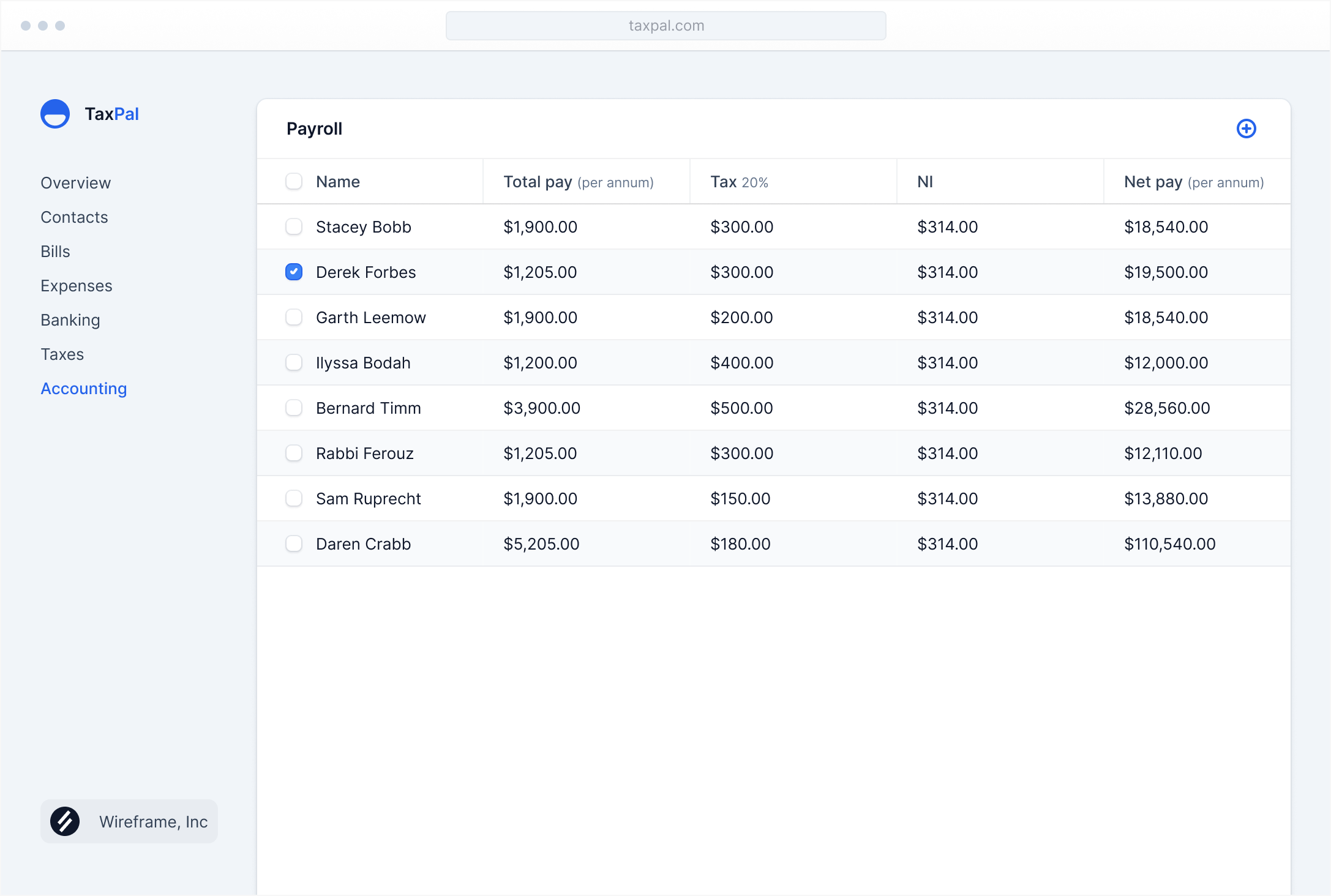
Enhance your triage capabilities.
TriageBot comes with additional features that make your team's request handling process even more efficient and effective.
Analytics Dashboard
Get insights into your team's triage performance with detailed analytics.
Track response times, resolution rates, and team performance over time. Identify bottlenecks and optimize your triage process with data-driven insights.

Custom Workflows
Tailored triage processes that match your team's unique requirements.
Custom workflows tailored to your team's specific triage needs. Set up automated actions, custom statuses, and notification rules to streamline request handling.

Responder Rosters
Pre-assigned responder teams for efficient and reliable request handling.
Set up responder rosters in triage channels for notifications. Create rotation schedules, define escalation paths, and never leave requests unattended.

Get insights into your team's triage performance with detailed analytics.
Track response times, resolution rates, and team performance over time. Identify bottlenecks and optimize your triage process with data-driven insights.
Tailored triage processes that match your team's unique requirements.
Custom workflows tailored to your team's specific triage needs. Set up automated actions, custom statuses, and notification rules to streamline request handling.
Pre-assigned responder teams for efficient and reliable request handling.
Set up responder rosters in triage channels for notifications. Create rotation schedules, define escalation paths, and never leave requests unattended.


Get started today
Transform your Slack channels into efficient triage systems. Start managing requests more effectively with TriageBot today.
Get 6 months freeLoved by teams of all sizes.
See how TriageBot is helping teams transform their Slack channels into efficient triage systems that improve response times and team coordination.
TriageBot has completely transformed how our support team handles incoming requests. The urgency tracking alone has improved our response times by 40%.
Sheryl BergeHead of Customer Support at Lynch LLC
The SLO monitoring feature has been a game-changer for our team. We now have clear visibility into our performance and can make data-driven improvements.
Amy HahnDirector of Operations at Velocity Industries
Setting up responder rosters with TriageBot has eliminated the confusion around who should handle which requests. Our team is more efficient and our customers are happier.
Leland KiehnCTO of Kiehn and Sons
The channel overview commands make it so easy to get a quick snapshot of what needs attention. I can prioritize my team's work with just a few Slack commands.
Erin PowlowskiVP of Engineering at Armstrong Inc
We've tried several triage solutions, but TriageBot is by far the most intuitive and effective. It integrates seamlessly with our existing Slack workflow.
Peter ReynoldsFounder of West Inc
The custom urgency levels allow us to tailor TriageBot to our specific needs. It's like having a triage system built specifically for our company.
Sarah ChenIT Director at Velocity Industries
Simple pricing, for every team size.
Choose the plan that fits your team's triage needs, from small teams to large enterprises.
Free
Perfect for small teams with less than 5 Slack users.
$0
- Up to 2 triage channels
- Basic request tracking
- Standard urgency levels
- Email support
- For Slack workspaces with less than 5 users
Team
For growing teams with 5-20 Slack users.
$50/m
- Up to 10 triage channels
- Advanced request tracking
- Custom urgency levels
- Responder rosters
- Basic SLO monitoring
- Priority email support
- For Slack workspaces with 5-20 users
Business
For organizations with 20-100 Slack users.
$100/m
- Unlimited triage channels
- Advanced analytics dashboard
- Custom workflows
- Advanced SLO monitoring
- Dedicated account manager
- SSO authentication
- For Slack workspaces with 20-100 users
For businesses with more than 100 Slack users, please contact us here.

Frequently asked questions
If you can't find what you're looking for, please reach out to our support team and we'll be happy to help.
How does TriageBot work with existing Slack channels?
TriageBot integrates directly with your existing Slack channels. Once invited to a channel, it automatically treats new messages as requests and adds tracking, urgency levels, and status updates.
Can I customize the urgency levels and statuses?
Yes, on our Team and Enterprise plans, you can customize both urgency levels and statuses to match your team's specific workflow and terminology.
How do I set up responder rosters?
You can set up responder rosters through a simple Slack command or via our web dashboard. Assign team members to specific channels and set rotation schedules if needed.
What are SLOs and how does TriageBot help with them?
Service Level Objectives (SLOs) are targets for request response and resolution times. TriageBot helps by tracking these metrics and alerting you when requests are at risk of missing their targets.
Can TriageBot integrate with other tools we use?
Yes, TriageBot can integrate with popular tools like Jira, GitHub, and PagerDuty. This allows you to create tickets, issues, or incidents directly from your triage channels.
Is there a limit to how many requests TriageBot can handle?
No, TriageBot is designed to scale with your needs. Even on our Starter plan, there's no limit to the number of requests you can process within your allowed channels.
How do I get an overview of all requests in a channel?
Simply use the command "/triagebot overview" in any channel where TriageBot is active. You can also filter by status, urgency, or assignee with additional parameters.
Does TriageBot work with Slack's free plan?
Yes, TriageBot works with all Slack plans, including the free plan. However, message history limitations on Slack's free plan may affect access to older requests.
How secure is TriageBot?
TriageBot takes security seriously. We use industry-standard encryption, regular security audits, and never store sensitive message content. Enterprise plans include additional security features like SSO.


